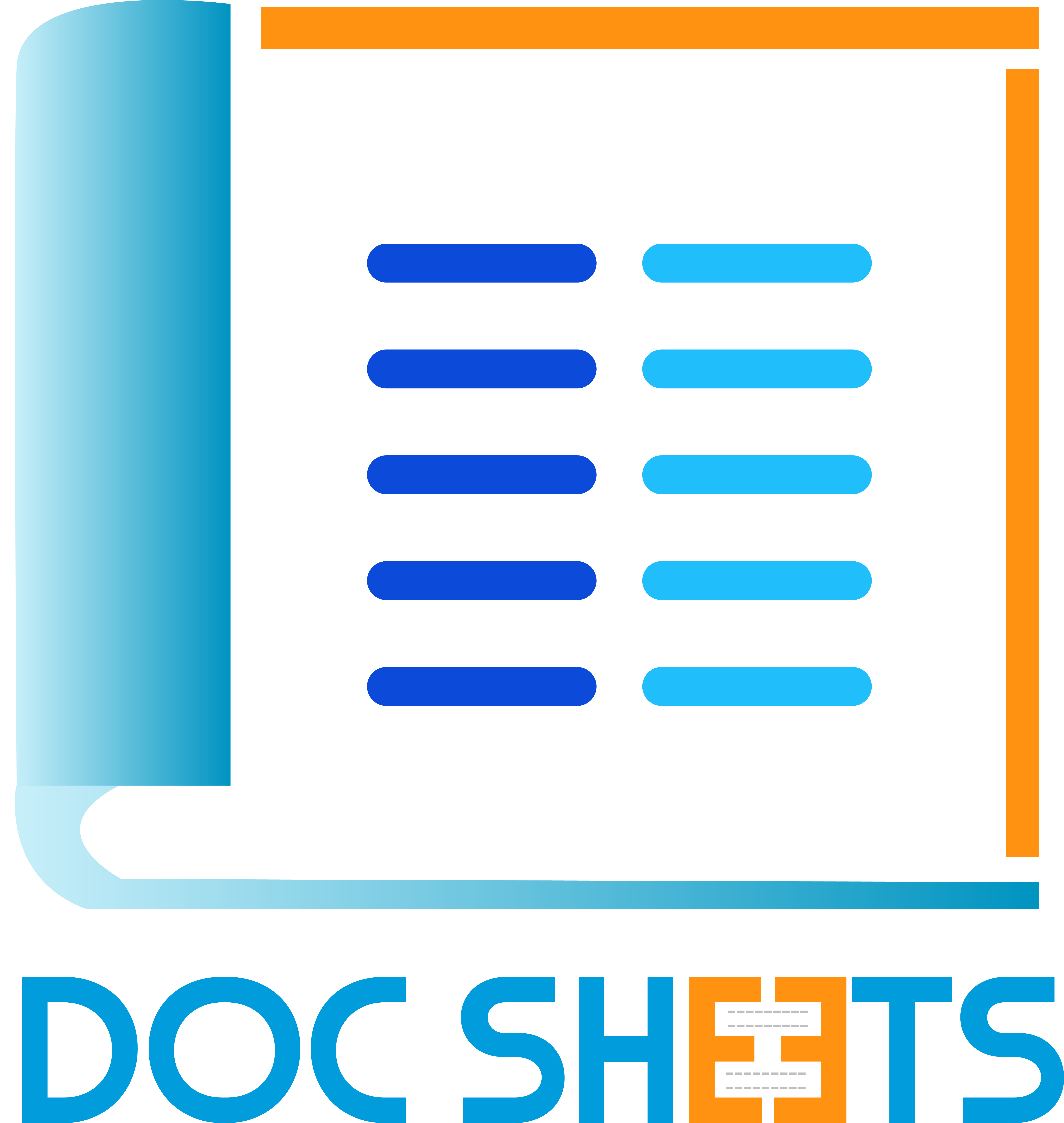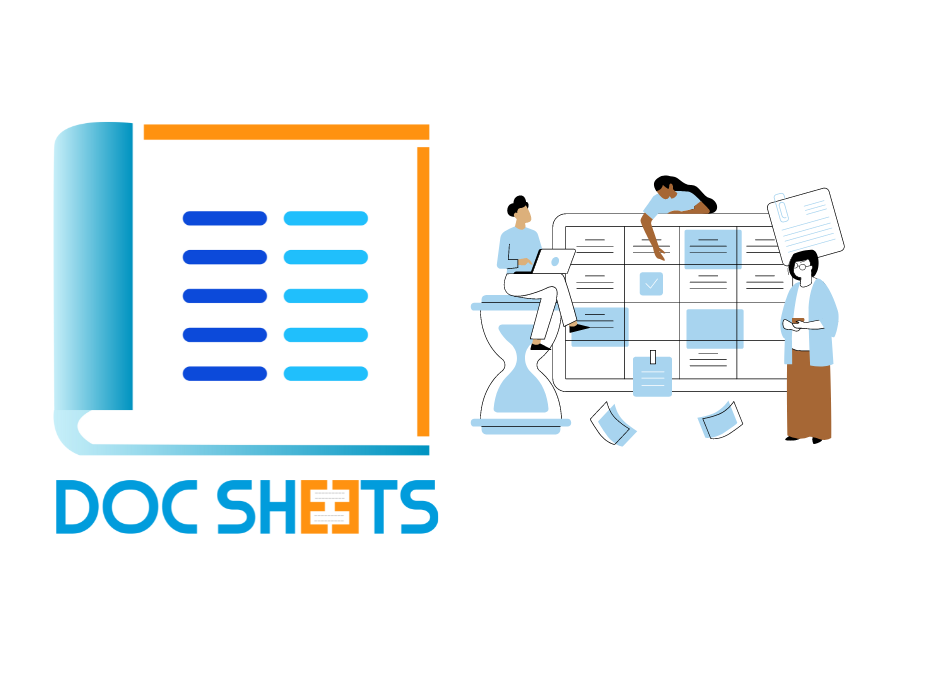There are many requirements management tools on the market today. It is confusing to select the right requirements management software for your projects. In this article, we review Doc Sheets.
Why Doc Sheets?
Regarding your choice of requirements management software, you don’t need to look any further. Compared to MS Word, Excel, and other tools, Doc Sheets are simpler and have several benefits.Requirements Management
As the name suggests, requirement management is the process of managing requirements during the development of a system. It includes activities such as gathering requirements from stakeholders, analyzing and documenting requirements, and tracking changes to requirements.
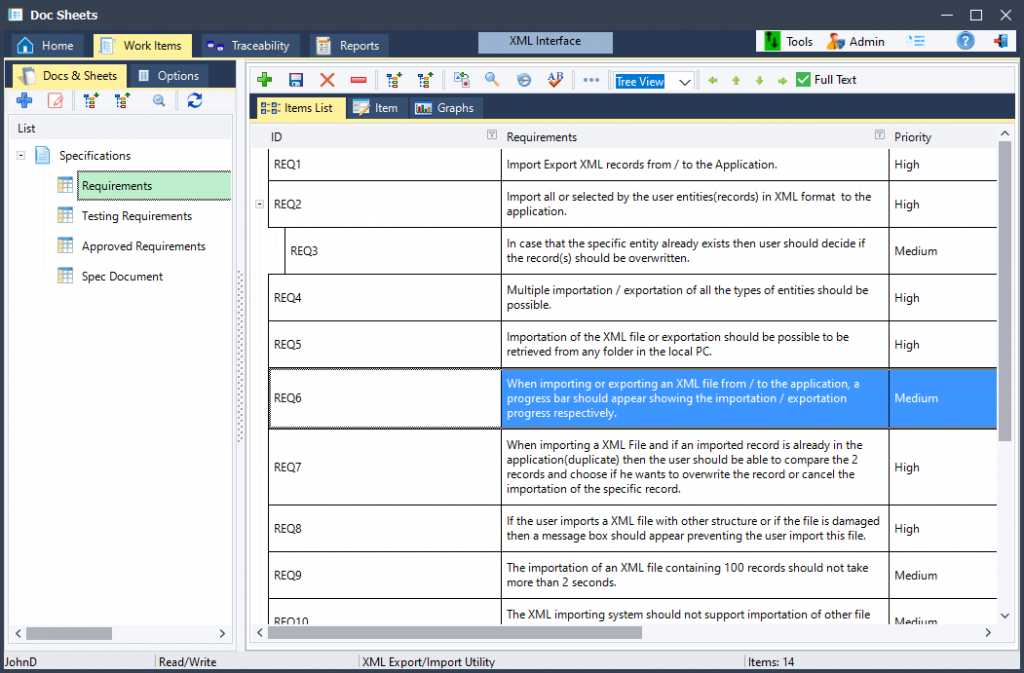
Requirements management is a critical part of software development, systems development, product development, embedded systems, medical devices and more. Poorly managed requirements can lead to problems such as scope creep, inadequate testing, and implementation delays.
An effective requirements management process helps to avoid these problems by ensuring that all stakeholders are involved in the requirements-gathering process, that clear and concise documentation is maintained, and that changes to requirements are tracked and approved by relevant parties.
- Define requirements
- The requirement to Requirement linkage
- Requirements to Test Cases linkage
- The requirement to Deliverable linkage
- Requirement Traceability
- Requirement Traceability Diagram
- Reports of Missing Trace Links
- Requirement Baselines
- Requirement Attribution
Why should you replace Word and Excel Tools with Doc Sheets?
Collaboration
All project stakeholders are involved in the specification of the software requirements (customer, project manager, analysts, and more). Utilizing Word tools for collaboration is really difficult. You can collaborate with many individuals from various locations with Doc Sheets without having to worry about update conflicts. Simply put, individuals are free to use any browser or device to work on requirements.
Traceability
Writing specifications in Word makes it difficult to add information, such as the requirement’s source. Additionally, it is quite difficult to follow requirements at every stage of the development lifecycle. Doc Sheets streamlines these procedures by automatically identifying requirements and providing the capability to trace requirements both forward and backward. Unlike standard requirements traceability matrixes (RTMs), Doc Sheets trace graphs simplify the traceability process greatly.
Prioritization
You must specify the requirements for implementation regardless of the software development technique you select (agile, scrum, waterfall, or another). Prioritizing tasks in Word is notoriously tough. With the aid of Doc Sheets, which combines the strength of Word and Sheets, you can easily prioritize your requirements.
Verifying Requirements
A high-quality outcome requires the verification of software requirement specifications. Using Doc Sheets, requirements and test cases may be connected, and test results can be recorded as well. This is incredibly difficult to do with Word.
Doc Sheets is a business-oriented, user-friendly program that is as simple to use as a word processor and a spreadsheet. In many respects, Doc Sheets are superior to Word in terms of benefits.
Manage Change Automatically
Your software requirements specification’s revision history is automatically tracked by Doc Sheets. You can also use it to establish a baseline and contrast various baselines.
Several outputs
With the help of Doc Sheets, software requirements specification documents with a table of contents may be created in a number of different styles and formats. Even Word, Excel, and PDF specifications can be created.
Development Methods
Using Doc Sheets for your software requirements management and specifications has even another benefit: it allows you to accommodate any type of development approach, such as waterfall, agile, scrum, and bespoke approaches. You can create an official SRS document using Doc Sheets. You can also utilize Doc Sheets in your agile development process for user stories and acceptance testing.
Compared with other requirements management tools
Doc Sheets is a powerful requirements management software that provides the most intuitive and user-friendly tools.
Critical Role of Requirement management tools for Project Success
Requirement management is important because it helps ensure that the final system meets the needs of the stakeholders. Without proper requirements management, developing a system that meets everyone’s needs would be difficult. In addition, requirement management helps prevent scope creep, which can cause a software project to fail.
- A clear and concise requirements document that outlines all the functionality that is required
- A process for managing changes to the requirements
- Stakeholder buy-in and sign-off on the requirements document
- A clear understanding of who is responsible for each component of the software project
- Regular communication with all stakeholders throughout the project lifecycle
- Integrated test management and task management for real time team collaboration
Following these steps can significantly reduce the risk of your software project failing due to poor requirement management.
Requirements Management Plan and Tools
Requirements management plans are challenging to implement without requiring management software because they are time-consuming and prone to errors. Doc Sheets helps you in the following ways.
Time-consuming: Without requirements management software, gathering, organizing, and tracking requirements can be very time-consuming. This is especially true if the requirements are constantly changing or if many stakeholders are involved.
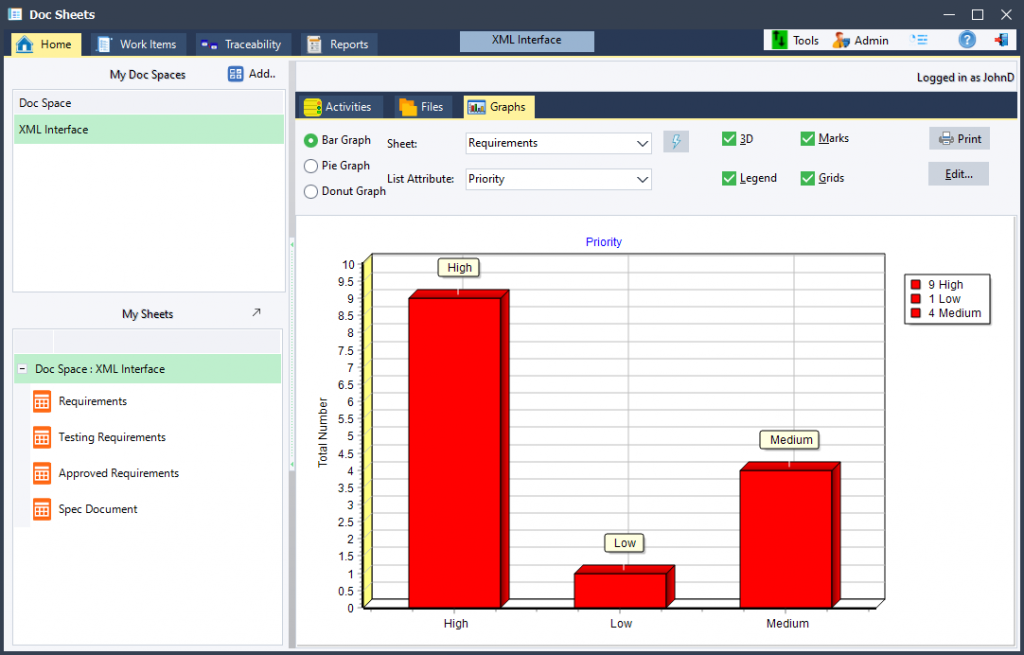
Errors: It is easy to make mistakes when manually tracking requirements. For example, you may forget to update the status of a requirement or misplace important information, which can lead to confusion and frustration for all involved parties.
Tracking Progress: Doc Sheets tool can help you set up and track progress with your requirements planning.
Multilevel Requirements Traceability
Doc Sheets provides multilevel product requirements traceability. Multilevel traceability is important in any development because it allows engineers (developers) to track the relationships between requirements, design elements, and implementation (code). By tracing these relationships, developers can identify which requirements have been implemented and which have not, identify potential errors early in the development process, and verify that the final product meets all requirements.
Traceability also helps developers to understand the impact of changes. For example, if a requirement is changed, traceability can help developers identify all design elements and code affected by the change. This understanding can help developers to make informed decisions about how to implement the change best.
Requirements Based Testing
Requirements-based testing is verifying that a system meets the requirements specified for it. This type of testing is often used to verify the functionality of a system before it is deployed.
- Increased accuracy: By verifying that the system meets the specified requirements, you can be confident that the system function as intended. This can save time and money by avoiding potential issues later on.
- Greater coverage: Requirements-based testing can help to ensure that all aspects of the system are covered, providing a more comprehensive test than other methods.
- Faster development: By starting with requirements-based testing, you can catch potential problems early in the development process. This can save time overall by avoiding rework later on.
- Improved communication: A well-documented set of requirements can improve communication between different teams working on the same project. This can help to avoid misunderstandings and potential errors.
Requirements Management Tools in Aerospace
The purpose of requirement management tools is to use the current information at our disposal to improve the quality of products. Some of the most noteworthy features of managing requirements across various departments are handling projects in a way that doesn’t waste resources.
In the Aerospace and Defense industry, it’s crucial to use requirement management tools to prevent any malfunction or failure. The aerospace department’s requirement management tools are integrated with test equipment and test software.
Requirements Management Tools in Software Development
Requirements management is critical for the success of any software development project. Requirements serve as the foundation upon which the project is built and determine the final product’s success. Without a clear understanding of what is needed, creating a quality product that meets customer expectations is impossible.
There are many benefits to having a well-managed set of requirements. First, it provides a clear roadmap for the development team, ensuring everyone is working towards the same goal. Second, it eliminates ambiguity and surprises during development, as all stakeholders know what is expected from the final product. Third, it helps to ensure that the final product meets customer needs and expectations, as all requirements are based on feedback from them.
Doc Sheets enables you to use any lifecycle process such as agile, scrum, waterfall, and v-model.
Requirements Management Tools in Medical Devices
Requirements Management tools and Traceability software are needed because of FDA and other regulations like ISO 13485, which specify the requirements for medical devices. Traceability is needed to show that the device meets the requirements specified in the regulations. FDA and other regulatory agencies require manufacturers to submit documentation that shows the device meets the regulatory requirements.
A robust requirements management process helps traceability of systems, and it also ensures that all requirements are correctly recorded and validated.
Requirements Management Tools in Embedded Systems
To use requirements management tools in embedded system development, you’ll need first to understand the basics of requirements engineering. This is the process of understanding what the system needs to do and documenting those needs clearly and concisely.
Requirements management tools can help you with this process by allowing you to create and track requirements and generate reports and diagrams. They also make it easy to collaborate with your team, which is essential for ensuring everyone is on the same page.
So if you’re looking for a way to streamline your embedded system development process, check out the Doc Sheets software.
Who Should Use Doc Sheets?
Doc Sheets has several time-saving capabilities. So, any business can use Doc Sheets software to analyze requirements and put solutions in place to satisfy customers.
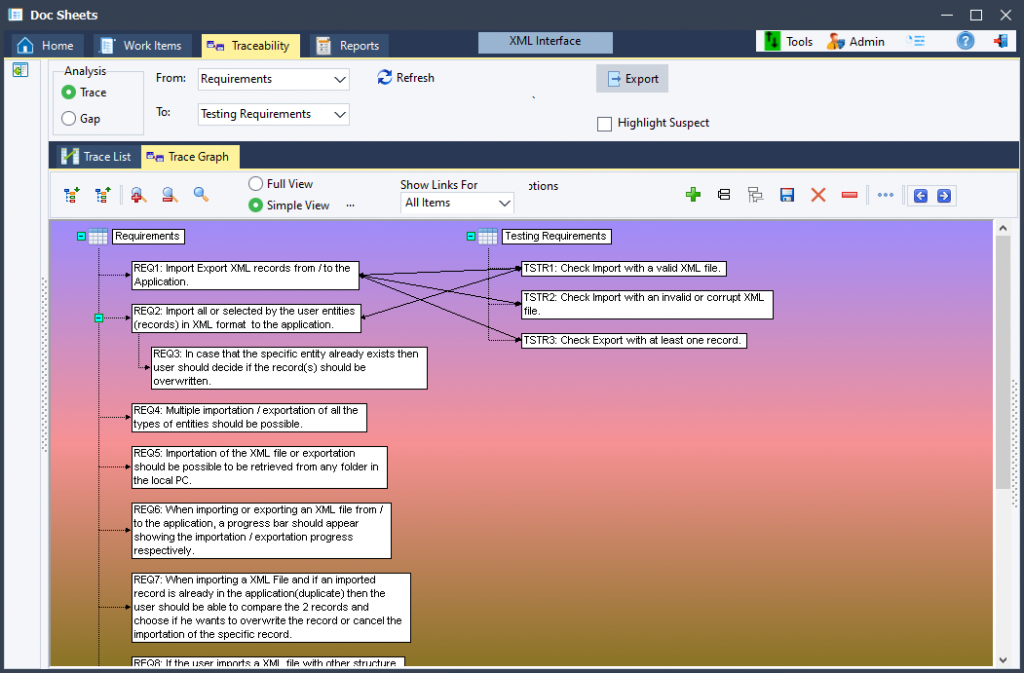
The list of professionals who found Doc Sheets to be especially helpful is as follows:
A System Analyst (SA):
The Doc Sheets enable the SA to record and monitor user business and project requirements for creation, improvement, and upkeep. The SA can use it to order requirements and assign them to developers.
Software Developer/Programmer:
Doc Sheets facilitate communication between project managers, business analysts, and programmers. It facilitates the conversion of requirements into design specifications (specs). It also enables programmers to create and record unit test cases for unit testing.
Project Manager/Team Lead:
Program Managers (PMs) can keep track of requirements that must be fulfilled by a certain date or for a new product release using Doc Sheets. Additionally, it enables PMs to delegate tasks to programmers and testers. Furthermore, it facilitates resource management for project managers.
Software Tester:
Software Testers (STs) can validate software using Doc Sheets to make sure it satisfies all user requirements. The STs can generate test cases from requirements and design specifications using Doc Sheets, and they can then record test cases and results.
Technical Writer/Documentation Manager—Technical:
Writers may develop, update, and manage requirements documents using Doc Sheets. Technical writers find it easier to create documentation (like user guides) since they have quick access to the project artifacts used to construct the product.
Business Analyst:
Business analysts can build business (process) requirements sheets with Doc Sheets and follow them throughout the software development life cycle (SDLC). They are also capable of producing different business analysis reports.
Advantages
One of the most significant advantages of using a Doc Sheet is that it can help keep everyone organized and on track. When multiple people are working on a project, it can be not easy to track who is responsible for what. A Doc Sheet can help ensure that each person knows what to do and when it needs to be done. In addition, if changes need to be made to the requirements, everyone can see them in one place.
Doc Sheets is easy to set up and maintain. If the requirements for a project are constantly changing, it is easy to keep the Doc Sheet up-to-date with impact analysis tools. In addition, people find it intuitive to use or understand.
Doc Sheets is a hassle-free and reliable requirements management software. Doc Sheets offers high-performance, scalable SaaS solutions. You can readily collaborate with remote teams and customers in different time zones.
Using Doc Sheets is easy because it is designed to be used by anyone, regardless of their technical expertise. The user interface is simple and intuitive, so you can get started using the software right away. And because Doc Sheets is packed with powerful features, you can be sure that it will meet all of your requirements management needs.
Links